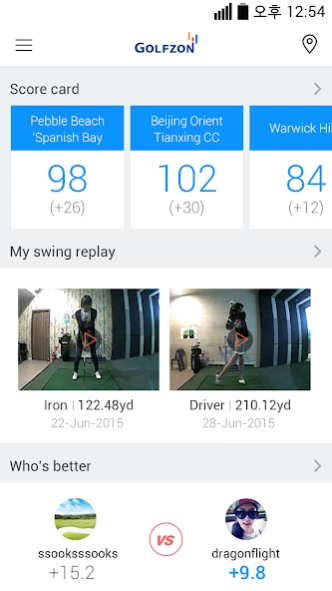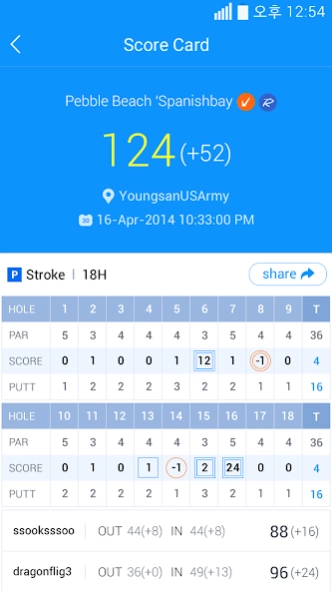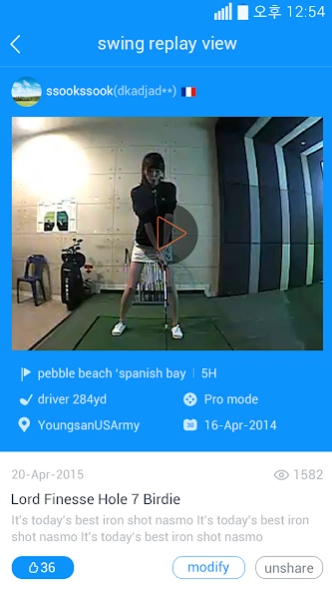GOLFZON 1.0.9
Continue to app
Free Version
Publisher Description
GOLFZON - Play Different! Find A to Z of Golf with GOLFZON APP!
■ Scorecard
GOLFZON simulator supports Stroke, match play, New Perio and various round options.
Based on personal round records, users can review scorecard and shot data analysis.
Also, you can communicate with friends by sharing round data or by SNS sharing function.
■ My Swing Replay
You can check your club swinging video and also see other users’ swings.
If you share your swing replay, you can be recommended or communicate with users by reply comments.
■ Compare to
Compare your round record with your friends by various measures such as average score, flying distance, fairway hitting rate and so on.
■ GOLFZON Live Festival (Tournaments)
Find out online tournaments list and rankings.
Ranking, Longest shot, Nearest to the pin, scores and swing replays are available.
■ Ranking
Find out GOLFZON fellow users’ statistics such as Daily ranking, Longest flying distance, average score and so on.
■ Location
See where is the nearest GOLFZON location
■ Language support
English, Mandarin Chinese, Japanese language available.
About GOLFZON
GOLFZON is a free app for Android published in the Sports list of apps, part of Games & Entertainment.
The company that develops GOLFZON is GOLFZON. CO.,LTD.. The latest version released by its developer is 1.0.9.
To install GOLFZON on your Android device, just click the green Continue To App button above to start the installation process. The app is listed on our website since 2021-06-09 and was downloaded 15 times. We have already checked if the download link is safe, however for your own protection we recommend that you scan the downloaded app with your antivirus. Your antivirus may detect the GOLFZON as malware as malware if the download link to com.golfzon.globalgs is broken.
How to install GOLFZON on your Android device:
- Click on the Continue To App button on our website. This will redirect you to Google Play.
- Once the GOLFZON is shown in the Google Play listing of your Android device, you can start its download and installation. Tap on the Install button located below the search bar and to the right of the app icon.
- A pop-up window with the permissions required by GOLFZON will be shown. Click on Accept to continue the process.
- GOLFZON will be downloaded onto your device, displaying a progress. Once the download completes, the installation will start and you'll get a notification after the installation is finished.